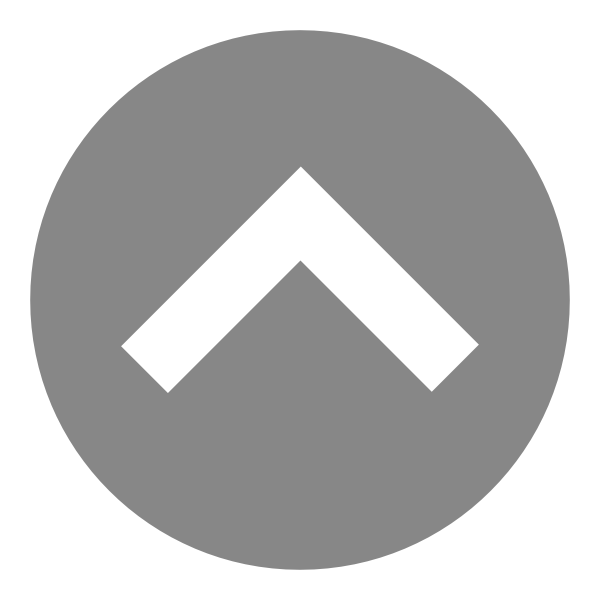Clearing Browser Cache
How to Clear the Cache in Google Chrome Do one of the following: From the “Menu” button in the upper-right corner of the Chrome window, choose “More Tools” > “Clear browsing data…“. Press “CTRL” + “Shift” + “Delete” keys in Windows or Linux, or “Command” + “Shift” + “Delete” keys on MacOS. Select “Menu” > “Settings” > “Advanced”…