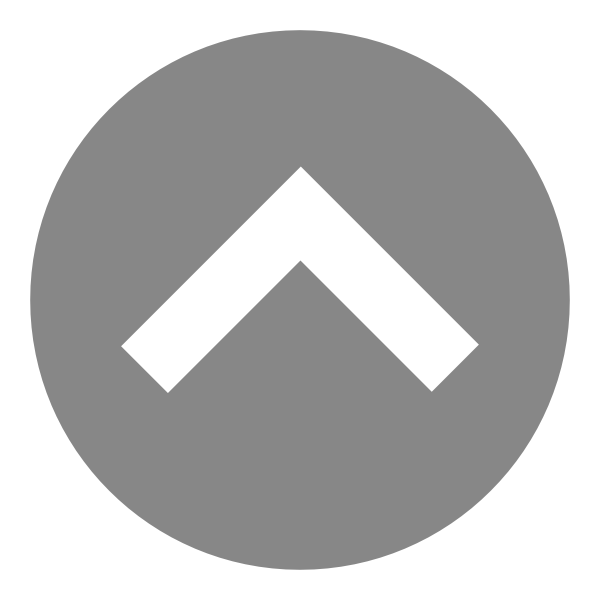Run Macro in Microsoft Excel to Update Multiple Hyperlinks at Once
Suppose you have a list of data with the same hyperlinks. With VBA code, you can quickly replace the old file path or address with a new one. Here’s how to do so: 1. Press the ALT + F11 keys, to open the Microsoft Visual Basic for Applications Window. 2. Click Insert > Module, and…