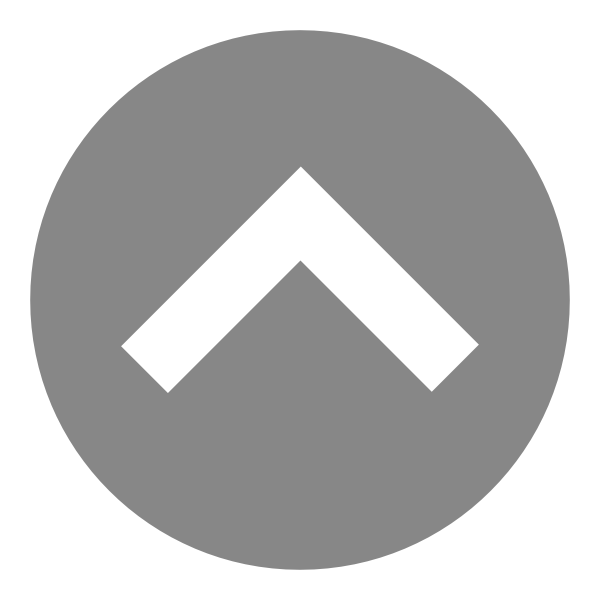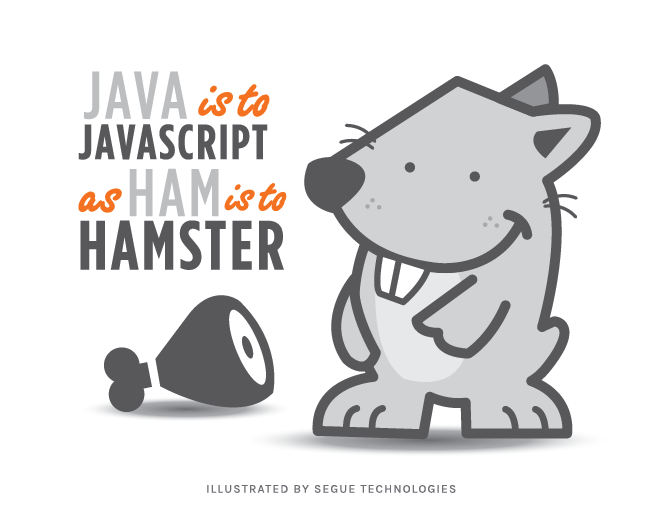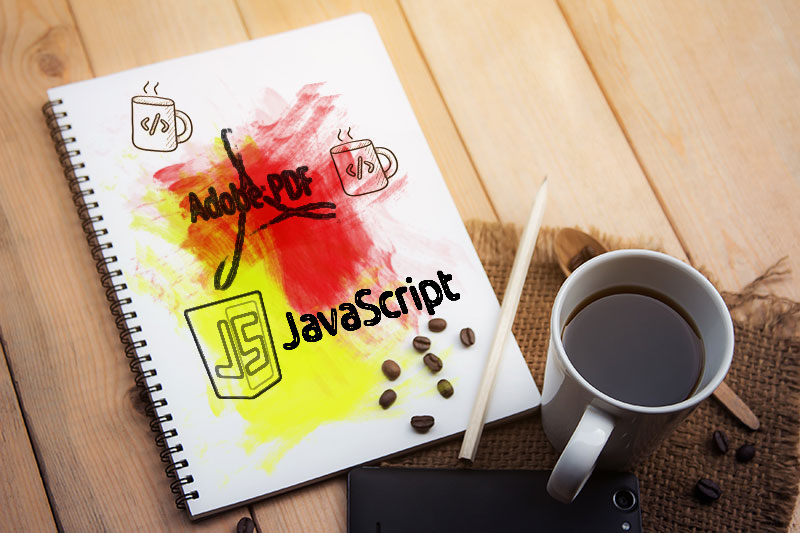Command Prompt: Deriving UNC Network Path
Here’s the workaround I see many using when sending mapped-network paths via email: In Windows Explorer, hold the shift button down, right-click on the file, and select Copy as path. Insert a Hyperlink in the email and paste in the address field of the Hyperlink dialogue box. (Shortcut: Ctrl-V). At this point, the link will…