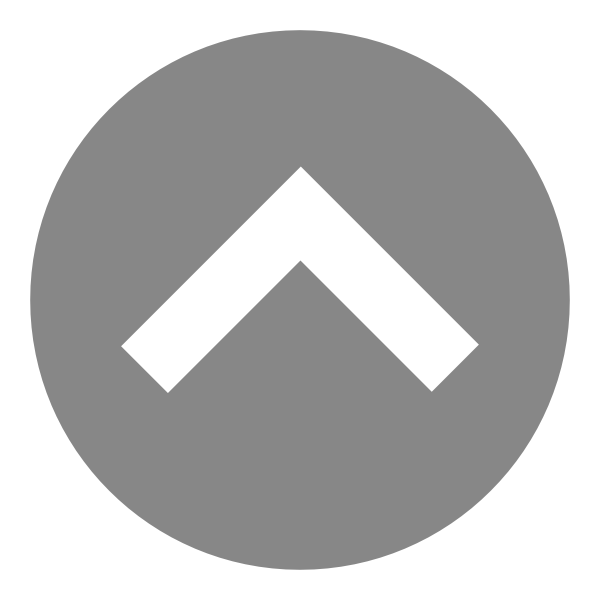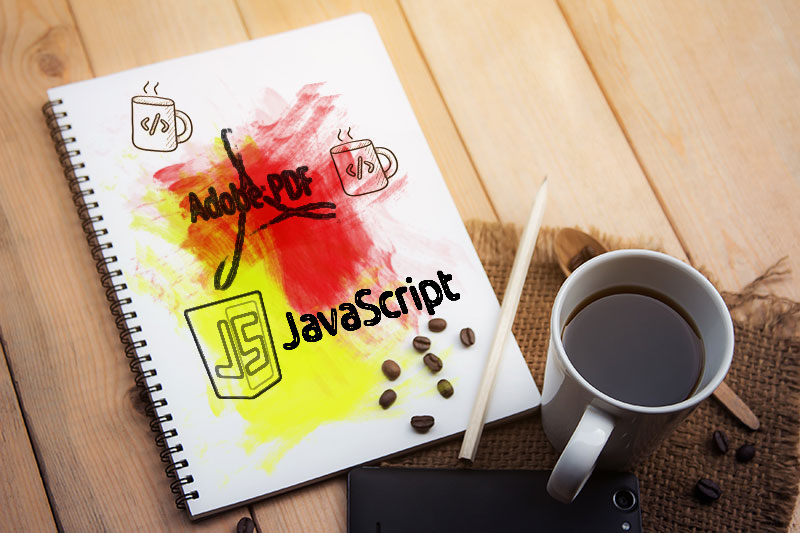Acro Javascript: Placement Text in PDF Form Fields
In addition to the post: Acro Javascript: Question Icons / Buttons an additional way to include instruction to users who may have questions when filling out more complex forms is to use placement text within the form fields. Here’s how the PDF could function: To do this, start by opening a PDF form. Select the…