PDF fill-able forms are no new concept when it comes to electronic forms. Though these electronic forms are great for allowing users to submit information digitally via email, some forms may be a bit more complex then others. This can cause confusion for the intended users and ultimately the submission of forms filled out incorrectly.
A simple way to include instruction or definitions to users who may have questions when filling out more complex forms or forms in which the user(s) may not be familiar with the terminology used is to create a question icon next to an area on the form that triggers a prompt to the user.
Here’s how the PDF could function:
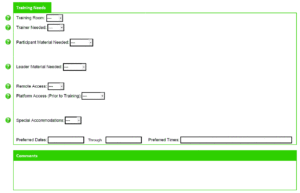
To do this, start by opening a PDF form. Select the Prepare Form tool to edit the PDF form fields.

Click on the add button icon to add the button that will be come the trigger for the prompt.
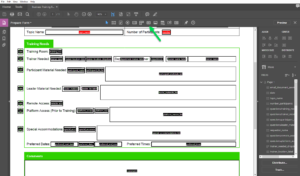
Double click on the new button to view the Button Properties. Here, you can name the button, set the image, then insert the JavaScript that will contain the message.
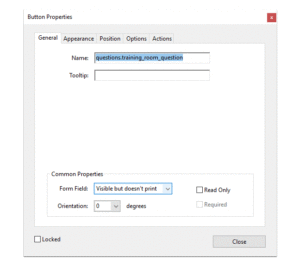
Here’s the Acro-JavaScript used:
app.alert("A Training Room is a room specifically used for training purposes. For scheduling a room that will not be used for training, please use your outlook calendar.", 2, 0, "Training Room");
event.rc = false;
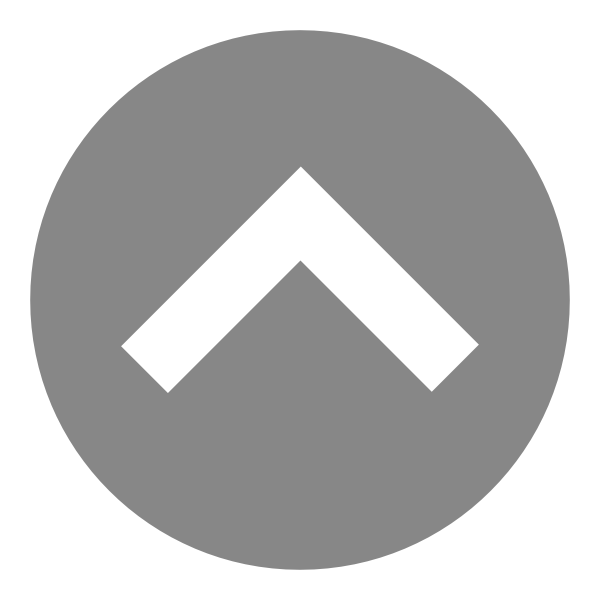
Johnd981
Troubleshoot Trav
Smithd966
Troubleshoot Trav
furtdsolinopv