Software Needed: Adobe Acrobat DC, Microsoft Word
Tasked with making multiple changes to PDF documentation, I decided to automate the system rather then going through each document to update/save accordingly.
Essentially I was given 163 PDFs that required updates to verbiage and date periods, as well as the replacement of the last two pages of each document. Each date period needed to be saved as a separate file, so this meant of the 163 files I was given, 1141 files needed to be generated. This would be a daunting task without automation and frankly, who has the time? So, here’s how I made my PC work for me.
To begin, I created an action in Adobe Acrobat DC to run through the directory storing all of my PDFs. The action effectively would run through all the PDFs, deleting the last two pages of the document, export to Microsoft Word, then save. This would give me the Word documents needed for the Macros to make the changes later.
Here’s the Acro-JavaScript used to remove the last two pages of all of the documents within the PDF Directory as shown in the action above:
/* remove last 2 pages */
this.deletePages({nStart: this.numPages-2, nEnd: this.numPages-1});
Here’s a screenshot of the save action used to export the PDF to Microsoft Word:
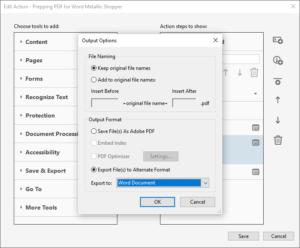
After running the action in Adobe Acrobat to generate the Word documents, I used a few Macros in Word to make the verbiage and date updates. I began with the verbiage updates, as all documents required this change. The following Macro1 was created for this update.
Sub Macro1()
'
' Macro1 Macro
'
'
Selection.Find.ClearFormatting
Selection.Find.Replacement.ClearFormatting
With Selection.Find
.Text = "formulary-2018"
.Replacement.Text = "formulary-2019"
.Forward = True
.Wrap = wdFindContinue
.Format = False
.MatchCase = False
.MatchWholeWord = False
.MatchWildcards = False
.MatchSoundsLike = False
.MatchAllWordForms = False
End With
Selection.Find.Execute Replace:=wdReplaceAll
ActiveWindow.View.ShowFieldCodes = Not ActiveWindow.View.ShowFieldCodes
Selection.Find.ClearFormatting
Selection.Find.Replacement.ClearFormatting
With Selection.Find
.Text = "formulary-2018"
.Replacement.Text = "formulary-2019"
.Forward = True
.Wrap = wdFindContinue
.Format = False
.MatchCase = False
.MatchWholeWord = False
.MatchWildcards = False
.MatchSoundsLike = False
.MatchAllWordForms = False
End With
Selection.Find.Execute Replace:=wdReplaceAll
ActiveWindow.View.ShowFieldCodes = Not ActiveWindow.View.ShowFieldCodes
Selection.Find.ClearFormatting
Selection.Find.Replacement.ClearFormatting
With Selection.Find
.Text = "if you need mental"
.Replacement.Text = "if you need mental"
.Forward = True
.Wrap = wdFindContinue
.Format = False
.MatchCase = False
.MatchWholeWord = False
.MatchWildcards = False
.MatchSoundsLike = False
.MatchAllWordForms = False
End With
Selection.Find.Execute
With Selection
If .Find.Forward = True Then
.Collapse Direction:=wdCollapseStart
Else
.Collapse Direction:=wdCollapseEnd
End If
.Find.Execute Replace:=wdReplaceOne
If .Find.Forward = True Then
.Collapse Direction:=wdCollapseEnd
Else
.Collapse Direction:=wdCollapseStart
End If
.Find.Execute
End With
Selection.MoveRight Unit:=wdCell
Selection.MoveRight Unit:=wdCell
Selection.MoveRight Unit:=wdCell
Selection.MoveRight Unit:=wdCell
Selection.MoveRight Unit:=wdCell
Selection.MoveRight Unit:=wdCell
Selection.MoveRight Unit:=wdCell
Selection.MoveRight Unit:=wdCell
Selection.MoveRight Unit:=wdCell
Selection.TypeText Text:="Precertification may be required."
ActiveDocument.Save
End Sub
In addition to the script above, I needed an additional Macro to run through all the Word documents within the directory to call Macro1 for the verbiage updates:
Sub RUNTHROUGH() Dim file Dim path As String path = "C:\Users\Travbot\Desktop\PDF Directory\" file = Dir(path & "*.docx") Do While file <> "" Documents.Open FileName:=path & file Call Macro1 ActiveDocument.Save ActiveDocument.Close file = Dir() Loop End Sub
After running the RUNTHROUGH Macro for the verbiage updates, I was ready to create the Macros to make the date updates. For each of the following scripts, I used used the RUNTHROUGH script to call all of these scripts individually, then used a command in Powershell to rename each batch as I ran the Macro in Word.
Notice, Each of the following Macro’s makes the necessary changes, saves, then exports the document to PDF.
Sub MacroDATE1()
'
' MacroDATE1 Macro
'
'
Selection.Find.ClearFormatting
Selection.Find.Replacement.ClearFormatting
With Selection.Find
.Text = "What You Pay For Covered Services" & vbTab
.Replacement.Text = "What You Pay For Covered Services "
.Forward = True
.Wrap = wdFindContinue
.Format = False
.MatchCase = False
.MatchWholeWord = False
.MatchWildcards = False
.MatchSoundsLike = False
.MatchAllWordForms = False
End With
Selection.Find.Execute Replace:=wdReplaceAll
Selection.Find.ClearFormatting
Selection.Find.Replacement.ClearFormatting
With Selection.Find
.Text = "Coverage Period:"
.Replacement.Text = _
" Coverage Period: 01/01/2019 - 12/31/2019 "
.Forward = True
.Wrap = wdFindContinue
.Format = False
.MatchCase = False
.MatchWholeWord = False
.MatchWildcards = False
.MatchSoundsLike = False
.MatchAllWordForms = False
End With
Selection.Find.Execute Replace:=wdReplaceAll
Selection.Find.ClearFormatting
Selection.Find.Replacement.ClearFormatting
With Selection.Find
.Text = "Coverage Period: 01/01/2019 - 12/31/2019 "
.Replacement.Text = " Coverage Period: 01/01/2019 - 12/31/2019 "
.Forward = True
.Wrap = wdFindContinue
.Format = False
.MatchCase = False
.MatchWholeWord = False
.MatchWildcards = False
.MatchSoundsLike = False
.MatchAllWordForms = False
End With
Selection.Find.Execute Replace:=wdReplaceAll
Selection.Find.ClearFormatting
Selection.Find.Replacement.ClearFormatting
With Selection.Find
.Text = "Coverage Period: 01/01/2019 - 12/31/2019 "
.Replacement.Text = " Coverage Period: 01/01/2019 - 12/31/2019 "
.Forward = True
.Wrap = wdFindContinue
.Format = False
.MatchCase = False
.MatchWholeWord = False
.MatchWildcards = False
.MatchSoundsLike = False
.MatchAllWordForms = False
End With
Selection.Find.Execute Replace:=wdReplaceAll
Selection.Find.ClearFormatting
Selection.Find.Replacement.ClearFormatting
With Selection.Find
.Text = "Coverage Period: 01/01/2019 - 12/31/2019 "
.Replacement.Text = " Coverage Period: 01/01/2019 - 12/31/2019 "
.Forward = True
.Wrap = wdFindContinue
.Format = False
.MatchCase = False
.MatchWholeWord = False
.MatchWildcards = False
.MatchSoundsLike = False
.MatchAllWordForms = False
End With
Selection.Find.Execute Replace:=wdReplaceAll
ActiveDocument.Save
ActiveDocument.ExportAsFixedFormat OutputFileName:= _
Replace(ActiveDocument.FullName, ".docx", ".pdf"), ExportFormat:=wdExportFormatPDF, OpenAfterExport:=False, OptimizeFor:= _
wdExportOptimizeForPrint, Range:=wdExportAllDocument, From:=1, To:=1, _
Item:=wdExportDocumentContent, IncludeDocProps:=False, KeepIRM:=True, _
CreateBookmarks:=wdExportCreateNoBookmarks, DocStructureTags:=True, _
BitmapMissingFonts:=True, UseISO19005_1:=False
End Sub
Sub MacroDATE2()
'
' MacroDATE2 Macro
'
'
Selection.Find.ClearFormatting
Selection.Find.Replacement.ClearFormatting
With Selection.Find
.Text = "Coverage Period: 01/01/2019 - 12/31/2019 "
.Replacement.Text = "Coverage Period: 02/01/2019 - 01/31/2020 "
.Forward = True
.Wrap = wdFindContinue
.Format = False
.MatchCase = False
.MatchWholeWord = False
.MatchWildcards = False
.MatchSoundsLike = False
.MatchAllWordForms = False
End With
Selection.Find.Execute Replace:=wdReplaceAll
ActiveDocument.Save
ActiveDocument.ExportAsFixedFormat OutputFileName:= _
Replace(ActiveDocument.FullName, ".docx", ".pdf"), ExportFormat:=wdExportFormatPDF, OpenAfterExport:=False, OptimizeFor:= _
wdExportOptimizeForPrint, Range:=wdExportAllDocument, From:=1, To:=1, _
Item:=wdExportDocumentContent, IncludeDocProps:=False, KeepIRM:=True, _
CreateBookmarks:=wdExportCreateNoBookmarks, DocStructureTags:=True, _
BitmapMissingFonts:=True, UseISO19005_1:=False
End Sub
Sub MacroDATE3()
'
' MacroDATE3 Macro
'
'
Selection.Find.ClearFormatting
Selection.Find.Replacement.ClearFormatting
With Selection.Find
.Text = "Coverage Period: 02/01/2019 - 01/31/2020 "
.Replacement.Text = "Coverage Period: 03/01/2019 - 02/29/2020 "
.Forward = True
.Wrap = wdFindContinue
.Format = False
.MatchCase = False
.MatchWholeWord = False
.MatchWildcards = False
.MatchSoundsLike = False
.MatchAllWordForms = False
End With
Selection.Find.Execute Replace:=wdReplaceAll
ActiveDocument.Save
ActiveDocument.ExportAsFixedFormat OutputFileName:= _
Replace(ActiveDocument.FullName, ".docx", ".pdf"), ExportFormat:=wdExportFormatPDF, OpenAfterExport:=False, OptimizeFor:= _
wdExportOptimizeForPrint, Range:=wdExportAllDocument, From:=1, To:=1, _
Item:=wdExportDocumentContent, IncludeDocProps:=False, KeepIRM:=True, _
CreateBookmarks:=wdExportCreateNoBookmarks, DocStructureTags:=True, _
BitmapMissingFonts:=True, UseISO19005_1:=False
End Sub
Sub MacroDATE4()
'
' MacroDATE4 Macro
'
'
Selection.Find.ClearFormatting
Selection.Find.Replacement.ClearFormatting
With Selection.Find
.Text = "Coverage Period: 03/01/2019 - 02/29/2020 "
.Replacement.Text = "Coverage Period: 04/01/2019 - 03/31/2020 "
.Forward = True
.Wrap = wdFindContinue
.Format = False
.MatchCase = False
.MatchWholeWord = False
.MatchWildcards = False
.MatchSoundsLike = False
.MatchAllWordForms = False
End With
Selection.Find.Execute Replace:=wdReplaceAll
ActiveDocument.Save
ActiveDocument.ExportAsFixedFormat OutputFileName:= _
Replace(ActiveDocument.FullName, ".docx", ".pdf"), ExportFormat:=wdExportFormatPDF, OpenAfterExport:=False, OptimizeFor:= _
wdExportOptimizeForPrint, Range:=wdExportAllDocument, From:=1, To:=1, _
Item:=wdExportDocumentContent, IncludeDocProps:=False, KeepIRM:=True, _
CreateBookmarks:=wdExportCreateNoBookmarks, DocStructureTags:=True, _
BitmapMissingFonts:=True, UseISO19005_1:=False
End Sub
Sub MacroDATE5()
'
' MacroDATE5 Macro
'
'
Selection.Find.ClearFormatting
Selection.Find.Replacement.ClearFormatting
With Selection.Find
.Text = "Coverage Period: 04/01/2019 - 03/31/2020 "
.Replacement.Text = "Coverage Period: 05/01/2019 - 04/30/2020 "
.Forward = True
.Wrap = wdFindContinue
.Format = False
.MatchCase = False
.MatchWholeWord = False
.MatchWildcards = False
.MatchSoundsLike = False
.MatchAllWordForms = False
End With
Selection.Find.Execute Replace:=wdReplaceAll
ActiveDocument.Save
ActiveDocument.ExportAsFixedFormat OutputFileName:= _
Replace(ActiveDocument.FullName, ".docx", ".pdf"), ExportFormat:=wdExportFormatPDF, OpenAfterExport:=False, OptimizeFor:= _
wdExportOptimizeForPrint, Range:=wdExportAllDocument, From:=1, To:=1, _
Item:=wdExportDocumentContent, IncludeDocProps:=False, KeepIRM:=True, _
CreateBookmarks:=wdExportCreateNoBookmarks, DocStructureTags:=True, _
BitmapMissingFonts:=True, UseISO19005_1:=False
End Sub
Sub MacroDATE6()
'
' MacroDATE6 Macro
'
'
Selection.Find.ClearFormatting
Selection.Find.Replacement.ClearFormatting
With Selection.Find
.Text = "Coverage Period: 05/01/2019 - 04/30/2020 "
.Replacement.Text = "Coverage Period: 06/01/2019 - 05/31/2020 "
.Forward = True
.Wrap = wdFindContinue
.Format = False
.MatchCase = False
.MatchWholeWord = False
.MatchWildcards = False
.MatchSoundsLike = False
.MatchAllWordForms = False
End With
Selection.Find.Execute Replace:=wdReplaceAll
ActiveDocument.Save
ActiveDocument.ExportAsFixedFormat OutputFileName:= _
Replace(ActiveDocument.FullName, ".docx", ".pdf"), ExportFormat:=wdExportFormatPDF, OpenAfterExport:=False, OptimizeFor:= _
wdExportOptimizeForPrint, Range:=wdExportAllDocument, From:=1, To:=1, _
Item:=wdExportDocumentContent, IncludeDocProps:=False, KeepIRM:=True, _
CreateBookmarks:=wdExportCreateNoBookmarks, DocStructureTags:=True, _
BitmapMissingFonts:=True, UseISO19005_1:=False
End Sub
Here’s the Powershell command used to change the file names as each batch was produced:
get-childitem *.pdf | foreach { rename-item $_ $_.Name.Replace("WORD/PHRASE TO REPLACE", "REPLACEMENT WORD/PHRASE") }
The last item was to create an action to add the two new pages to the end of each of the new PDFs. For this, another action was created in Adobe Acrobat.
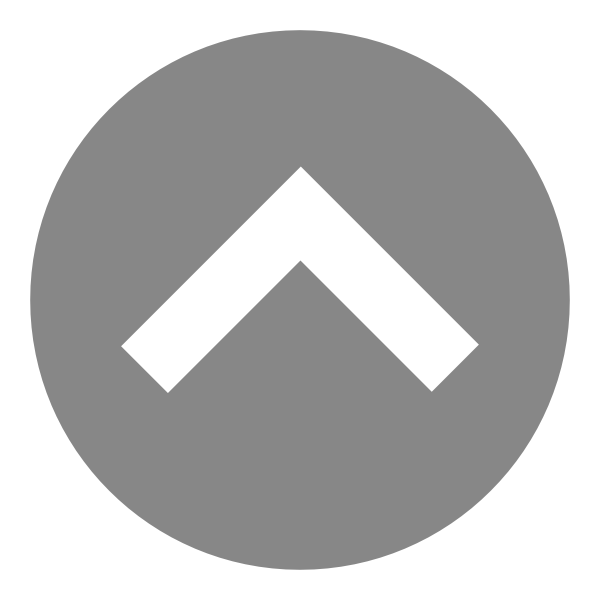
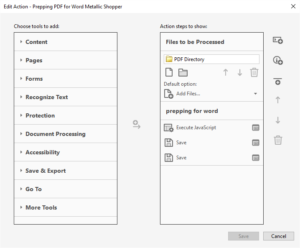
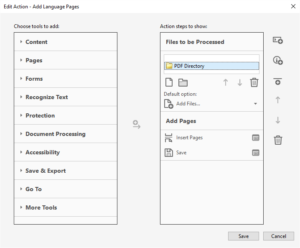
furtdso linopv