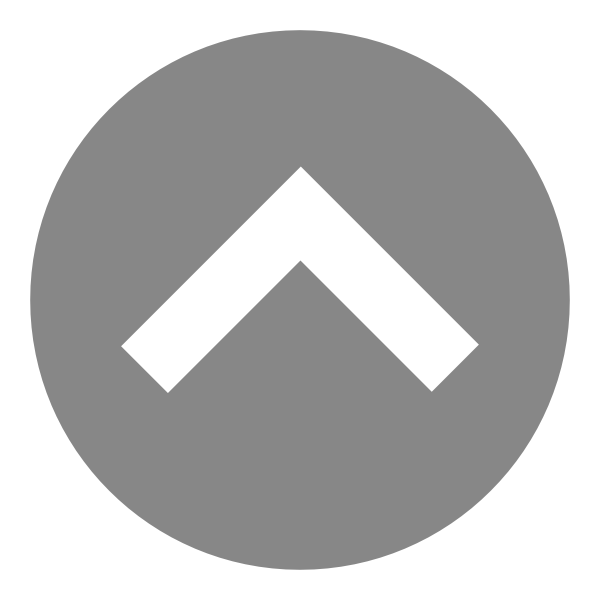Fsutil.exe is a built in filesystem tool that is useful to do file system related operations from command line. We can create a file of required size using this tool.
fsutil file createnew filename length
(length is in bytes)
For example, to create a dummy file test.txt, with size as 50MB:
fsutil file createnew test.txt 52428800
Note: The above command creates a sparse file which does not have any real data in it at C:\Users\Your Username\.
To change the directory, simply place the path before the file name like so:
fsutil file createnew F:\Test\test.txt 52428800